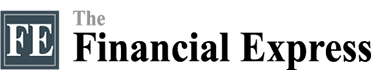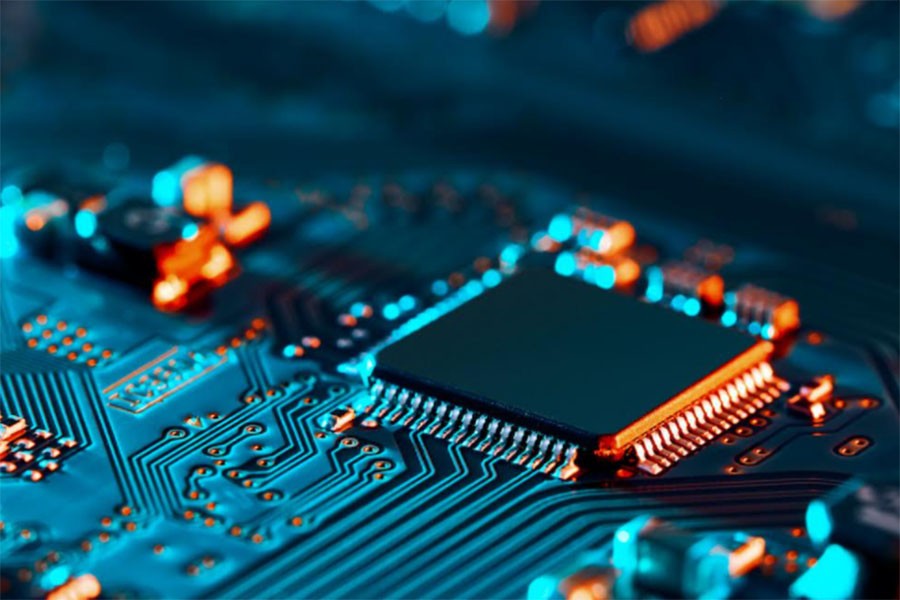A computer’s motherboard is the heart of the machine that connects all other components together, and getting the right motherboard is one of the most crucial parts of buying a pc.
Buying a motherboard can be tricky, especially when there are so many options to choose from at similar price points.
Also, a common mistake among pc buyers is buying over-expensive motherboards relative to their pc components.
So, what should a customer do when it comes to buying a motherboard? For starters, remembering this rule of thumb always helps - your motherboard should always be cheaper than your processor.
Currently, the most common categories among processors are the quad-core and the six-core processors.
These processors, in general, do not require high-end motherboards unless a user is planning to do any sort of extreme overclocking.
The features one should be looking for in a decent motherboard are ‘NVME support’ as NVME SSDs have become extremely popular. Most of the decent budget motherboards now support PCIE Gen 3 SSD support, and higher-end motherboards support Gen 4.
The most crucial part for any motherboard is ‘heat management.’ It means how well the motherboard can manage processors performance when the processor runs really hot.
RAM slots and ‘BUS speed’ support are also two very crucial support. 4 RAM slots are considered the industry standard and ‘BUS speed’ indicates RAM speed which shows what sort of RAM a motherboard can support.
The 3200 MHz bus speed is the most common category now. The good thing is, a customer doesn’t have to break his bank to avail all the above-mentioned features, as many motherboards within Tk 8-10 thousand support them, excluding the newly arrived Intel 12th gen supported motherboards.
Among Intel and AMD, the latter company has taken a much consumer-friendly approach in terms of motherboard support.
If someone happens to own a b450 or A520 series motherboard with an older AMD processor, he can simply buy a new series processor up to the AMD 5000 series without having to buy any new motherboard.
A simple BIOS update of the older motherboard will run the processor just fine. Even if someone is shopping for a new AMD CPU, buying decent motherboards from the b450 series will save him a significant amount of money than buying b550 or x570 series motherboards.
AMD’s unique approach to motherboard support has exposed the money-hungry nature of Intel, which has never offered such generational motherboard support over the years.
AMD has announced this sort of vertical support even for the way older X370 series motherboards. Such gestures are always welcomed in the consumer community.
Lastly, your budget should be within 8-9 thousand if you are buying quad-core processors and shouldn’t exceed 10-11 thousand if you are shopping for six-core processors like core-i5 11400 or Ryzen 5 5600x or even older ones, given that you are not planning to overclock.
Most expensive motherboards have fancy features which are demanded only by enthusiasts. Although more robust motherboards become necessary if one is planning to buy processors with 8 cores or higher.