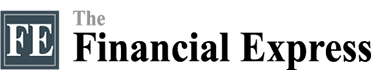Today’s workflows require a lot of versatile software and for a lot of people, paying for regular and expensive subscription fees can be difficult.
Luckily, the internet has some good free alternatives to many of the essential software we use for our workflows.
Linux
Although Windows is free to download, you would have to pay substantial money to enjoy the full features of Windows and Microsoft office.
In this way, you'll need a legal version of Windows for every machine in your office. However, the rising cost per computer can put a strain on the budget.
Rather than paying for Windows, go with Linux. Linux Mint, in particular, looks and feels quite similar to what you're used to, making it simple to pick up and get back to work.
In truth, Linux has several advantages that make it a viable alternative to Windows. Apart from being free, there are no forced updates and most importantly, no viruses to worry about.
It's simpler to program and customise, yet it could have trouble opening Word and Excel documents in the correct format. Also, if you are into gaming, then Linux is not for you.
LibreOffice
For a lot of users, paying for Microsoft office is not an option, and many people do not need the entire office suite anyway. Google suite is also very popular but has no offline accessibility and can’t handle extensive files.
This is where LibreOffice could come in handy. It’s a free-to-download Microsoft Office alternative that packs all the essential packages of Microsoft suites and it also has some extra features like Math and Base Database which can be useful for students.
LibreOffice does not need an internet connection and provides regular updates.
The main drawback for LibreOffice is that it’s not that aesthetically pleasing as the Microsoft suite. LibreOffice also comes short in giving the user that smooth, spotless experience than its paid competitor.
Gimp
Gimp is a full-fledged graphics designing software that makes no compromises in features than its Adobe competitor and it is completely free.
Any professional can get used to the interface of Gimp easily and there are a lot of Gimp tutorials available online, making it an obvious choice for people who are looking to save money on professional software. Gimp is available in Linux, Windows and Mac.
DaVinci Resolve
DaVinci Resolve offers a professional-grade package that delivers finished results that are as good as the more expensive choices for video editing that is both good quality and free.
It takes some getting accustomed to because it is so comprehensive and robust, but it rewards patience with high-quality outcomes.
It also has a paid version that packs more features, but for most users, almost all of their workloads can be done with the free version. DaVinci Resolve is also less resource-hungry than Adobe Premiere Pro.
Inkscape
Inkscape is a useful alternative to Adobe Illustrator if you need to design logos, illustrations, or any other type of vector. You don't have to be a real graphics specialist to get to grips with it; nevertheless, if you're used to Illustrator, it may take some time to adjust.
It does, however, have a significant user community, and there are plenty of guidelines on its own tutorials blog to get you started.
Scribus
If you require desktop publishing software to create flyers, brochures, magazines, or newspapers–essentially anything that requires over two pages and a professional look, then Scribus should be your preferred option over Adobe Indesign. If you prefer a web-based version, Canva is also a good option.