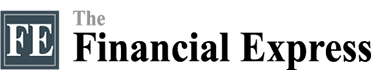As the current market trends suggest, getting a new laptop can prove to be costly, not to mention that laptops are usually more expensive than similar desktop counterparts.
In that case, getting a second-hand laptop can be a pragmatic solution to save cost. But there are several things you should properly understand before buying a second-hand laptop as the purchase decision is not as straightforward as buying a new one.
Firstly, always check for papers before purchasing a laptop from someone. Authentic receipts and warranty papers are the first indicators that the laptop you are considering purchasing is reliable.
Laptops bought from renowned shops tend to be more reliable, so even if the warranty date is over, it’s an indicator that the laptop was purchased from a trusted channel. There are a lot of second-hand laptops circulating in the market with no reliable receipts and warranty papers, and purchasing them is generally a bad idea.
Secondly, look up the laptop’s model on the internet and see if the system specifications match your desired laptop’s given specifications. If they match, then it’s another indicator that the laptop is reliable.
Don’t buy a laptop that is already 5-6 years old. A laptop’s generic lifespan is 5-6 years and if you are trying to purchase a laptop that is already 5-6 years old, it means that you won’t be getting much service from the machine.
Also, a laptop’s battery performance degrades with time, so the older it is, the worse its battery life would be. In 2022, you shouldn’t purchase a laptop that has an older manufacturing date than at least 2018. So again, look up the laptop’s model and search for its release date.
Thoroughly check the laptop’s hardware. Buying a second-hand laptop can be tricky, and a lot of the time people sell their laptops because there is something wrong with the hardware.
So check anything and everything - the RAM slots, the memory slots, the monitor, keyboard, trackpad, etc, and see if there’s anything wrong. Ask if the battery has been replaced or not.
And before your purchase, make sure you spend at least 1 hour using the laptop. Try to install some apps, see if the MS suites and Google suites are working properly, watch some videos, and if you can, try to run some benchmark software like Cinebench, 3DMark TimeSpy, etc, and see if the results are similar with the online reviews.
And do not forget to load up one or two Adobe software to check if they run properly, usually it’s a good indicator of the laptop's performance.
Finally, buy laptops with at least 8 GB RAM and 256 GB SSD. Make sure the laptop has at least 4 cores and 8 threads; this information is not hard to find, just look up the laptop’s processor name and you’ll find the core counts.
Also, you’ll find a lot of old (4-5 years) but ‘premium’ refurbished laptops like the Dell XPS series in the shopping malls getting sold at a seemingly reasonable price.
You might think that getting them would be a good idea, but the problems with refurbished laptops are many. One of them is that the parts of the laptops are usually replaced and they generally don’t come with any viable warranty. So it’s better to buy non-refurbished laptops from shops.
If you are planning to buy a second-hand laptop, follow these steps. They might seem a bit rigorous, but spending some extra time would bring better results to your investment.